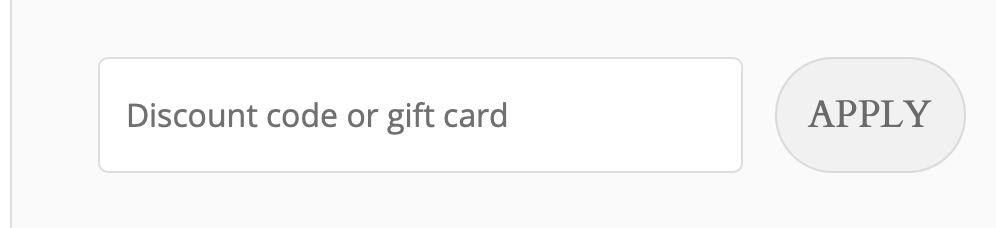How To Redeem a Gift CardUpdated a year ago
Congratulations on receiving a gift card to use on our site! We hope you're prepared to taste the Wagyu of pork. If you haven't done so already, please click here to visit our product page where you'll get detailed information on all of our cuts. After adding the cuts you want to your cart, click on the "Checkout" button and you'll be taken to the checkout screen. There you'll find a box labeled "Discount code or gift card". Simply enter the gift card information in that box, hit "Apply" and you'll see the amount taken off your order!
If you need more assistance, please don't hesitate to contact our Customer Experience Team!